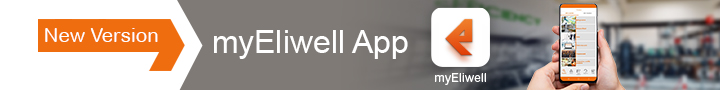FAQ
Frequently asked questions
On this page, we’ve listed some Frequently Asked Questions about our products.
If you can’t find an answer to your question, please email us at techsuppeliwell@se.com or call our technical support on +39 0437 166 0006.
The controller (when connected to an NTC or PTC probe) displays “99” or “E1”. How do I remove this?
Check parameter H00, setting 0 for PTC and 1 for NTC. Press "fnc" to exit from the programming mode, then switch the device off and on again.
The controller (when connected to a TC or PT100 probe) displays “E1” or a fixed temperature. How do I remove this?
Check parameter H00, setting Jtc for the J thermocouple, Htc for the K thermocouple and Pt1 for Pt100. Press "fnc" to exit from the programming mode, then switch the device off and on.
What do I need to do to connect the humidity probe?
- EWHS280: connect the blue wire to terminal 11 and the brown wire to terminal 10
- EWHS300: connect V+ to terminal 11 and RH to terminal 10
- EWHS310: connect V+ to terminal 11, G to terminal 8 and T to terminal 10 (or RH to terminal 10 if the device is designed to read humidity)
What do I need to do to connect the EWPA pressure probe?
EWPA007-030: connect the brown wire to terminal 11 and the white wire to terminal 10
What do I need to do to access the programming mode on my controller?
Press Set and hold it down until the first programming folder displays.
The device displays PA1, but why can I not view the parameters?
This occurs if a protection password has been set for the parameters. When PA1 displays, press once more Set and use the arrow keys to type the password value. Press Set to confirm the value. If the value is correct, the first folder displays otherwise PA1 continues to display.
Why do some of the parameters in the technical sheet do not display?
This could be because the parameters belong to the second programming level. The level column in the parameters table provides information on the location of the parameters.
How do I access programming level 2 of my controller?
To access programming level 2, access programming level 1 and search for the folder named CnF.
The folder contains parameter PA2 that can be used to type the password required to access the second programming level. As soon as PA2 displays, press Set and use the arrow keys to type the password value, then press Set once more to confirm it. If the value is correct, the folders and parameters of the second level will display, otherwise PA2 continues to display.
The folder contains parameter PA2 that can be used to type the password required to access the second programming level. As soon as PA2 displays, press Set and use the arrow keys to type the password value, then press Set once more to confirm it. If the value is correct, the folders and parameters of the second level will display, otherwise PA2 continues to display.
I have configured the setting with a decimal digit, but why doesn't the controller stop at the selected temperature?
On all IC ID IWP IWC controllers, the set point is separated from the value read by the probe by means of the LED in the upper part of the screen, between the first and second digit on the right. This LED can sometimes look like a decimal separator and result in the user misinterpreting it. The decimal point that refers to the tenth of the degree is always situated in the lower section of the screen.
If the inputs of the device I am using can be connected to PTC probes. Can I also connect a Pt100 probe? Can I connect a PTC temperature probe to an Eliwell controller for pressure and humidity measurement?
Sensors cannot be exchanged because of the different characteristics of the models. Sensors can only be changed if the following rules are followed:
All IDs, IC901 and 902, IWP (all models): PTC and NTC
All IDs, IC901 and 902, IWP (all models): PTC and NTC
- IC912-PTC/NTC (also LX): PTC and NTC
- IC912-915-TC/Pt100 (all): TCJ, TCK, Pt100
- IC912-915-Humidity-Pressure (all): EWHS, EWPA or probes with 4…20mA signal
- IC912-915-V-I (all): sensors with 0/4…20mA signal, 0/1/5/10V,EWHS, EWPA
I am using a controller with a thermocouple. Why is a probe error displayed when I install it in a system?
Devices are often powered by transformers, which in turn supply auxiliary utilities. In most cases the zero of these transformers is connected to the ground of the unit. A current loop forms if the thermocouple probe is connected to the digital ground of the power supply. To ensure optimum performances, it is advisable to supply the device with an independent transformer and use probes with insulated hot couplings to prevent the probe from picking up electromagnetic interferences.